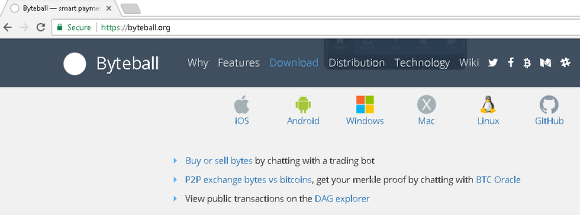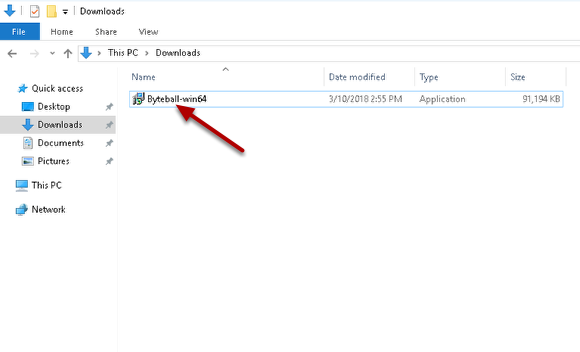Download Obyte wallet
Visit https://obyte.org and download a wallet. For selling Blackbytes we recommend using a desktop wallet (Windows, Mac or Linux).
Click the downloaded installation file to install the Obyte wallet
Once the Obyte wallet is installed and running, open the main menu
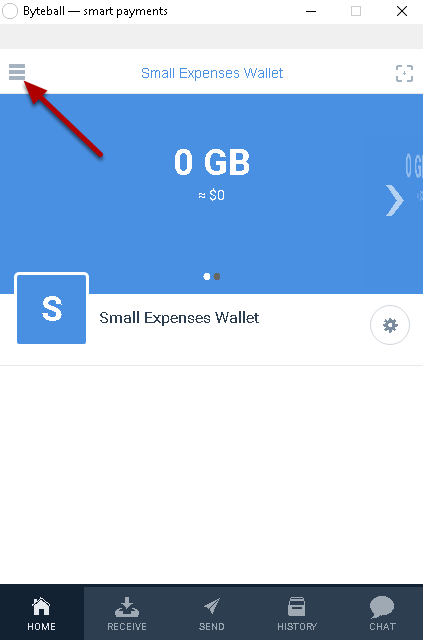
Select 'PAIRED DEVICES'
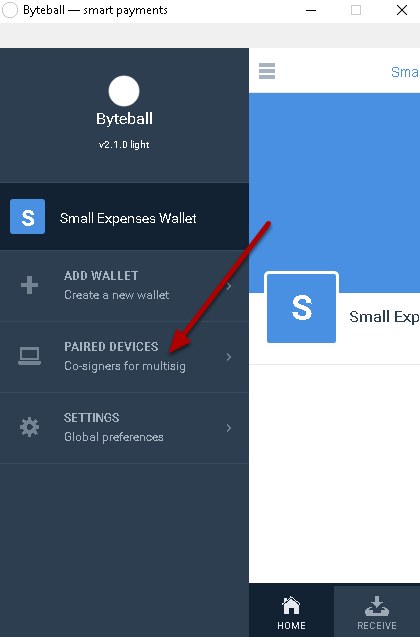
Select the 'Bot Store' tab
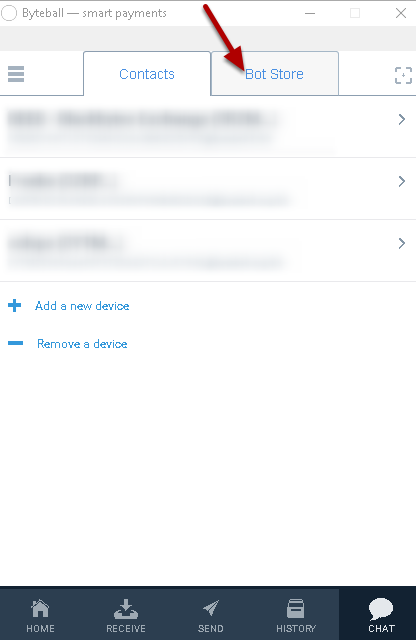
Select the 'Blackbyte Exchange (Semi-trustless)' option
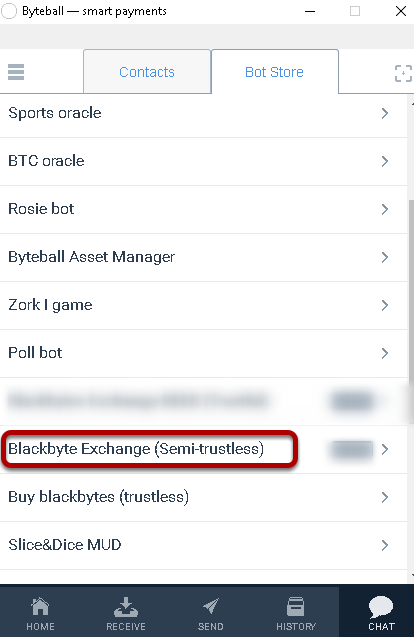
Click 'ADD BOT'
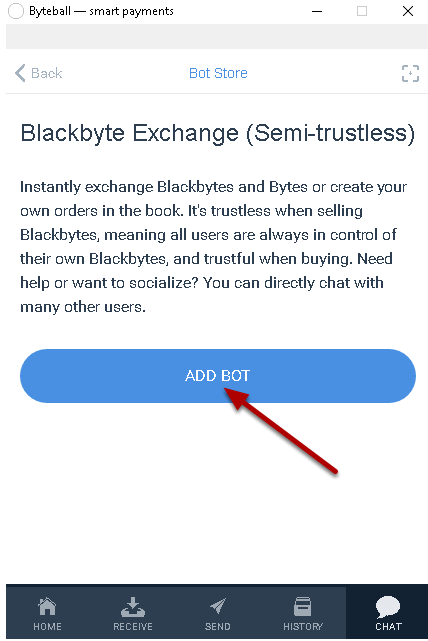
This will add the Blackbytes.io bot to your Obyte wallet
Click the 'book' link to display the current order book
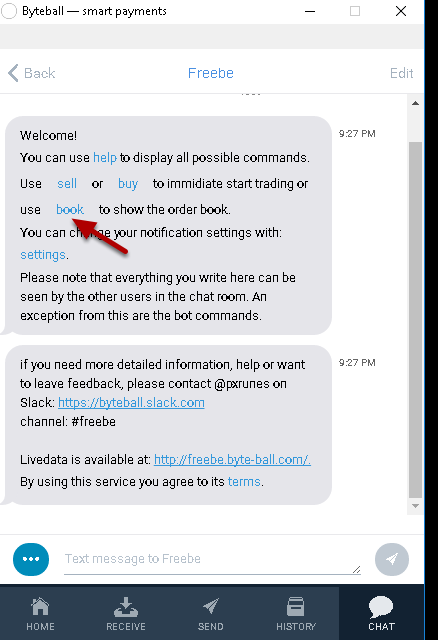
Click 'show all' to display the whole order book
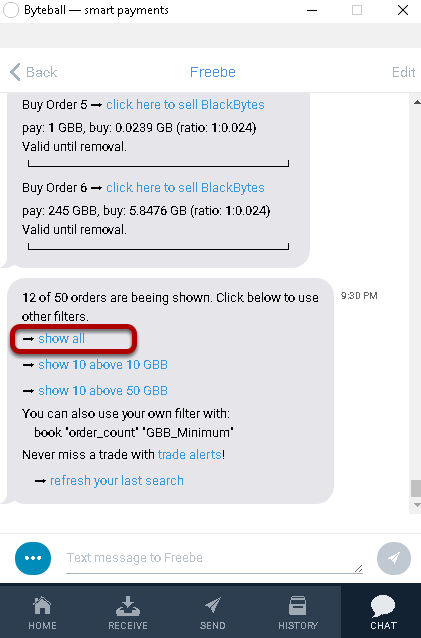
Scroll up the page to view the current Blackbyte buy offers
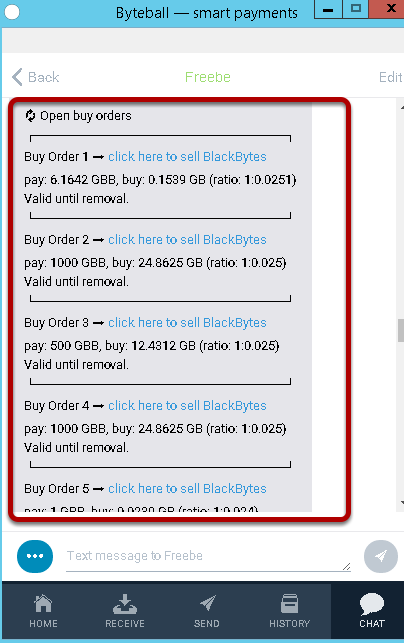
Click on any order (see explanation below)
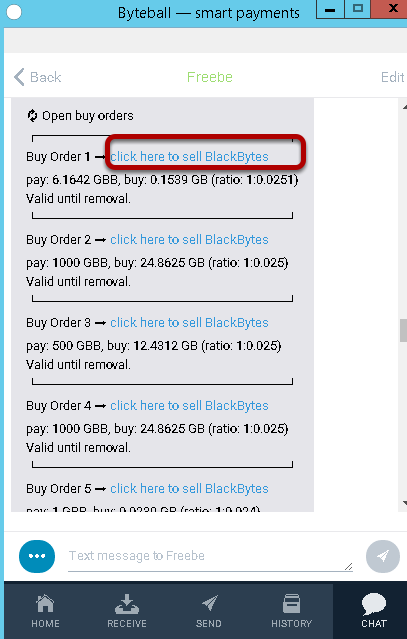
In this example we will select 'Buy Order 1'
(note that in order to sell Blackbytes you first need to add your address to Blackbytes.io. Follow the steps below.)
Wallet address request
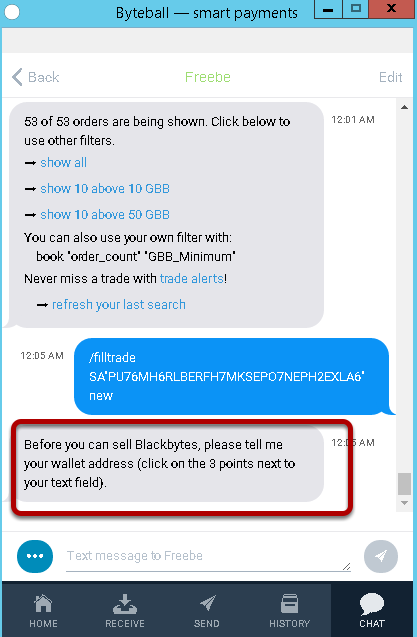
The above message will be displayed asking you to tell the bot your wallet address
Insert wallet address
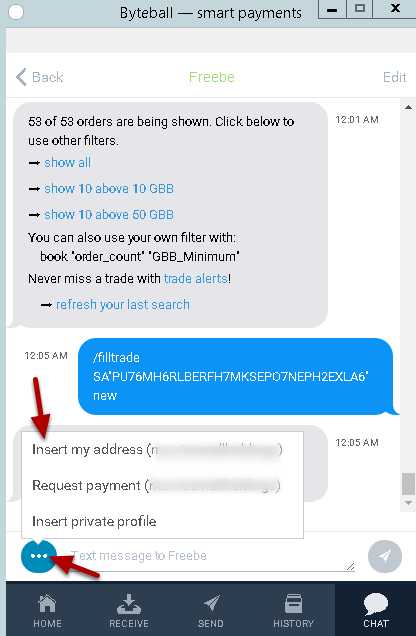
Cilck the three white dots, then click the first 'Insert my address' link
Click to send the address
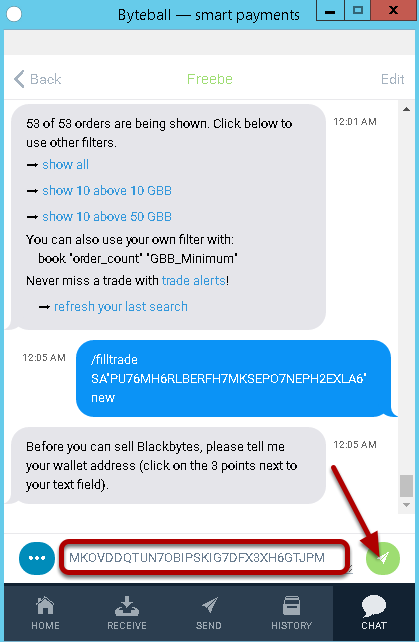
Your wallet address has now been added
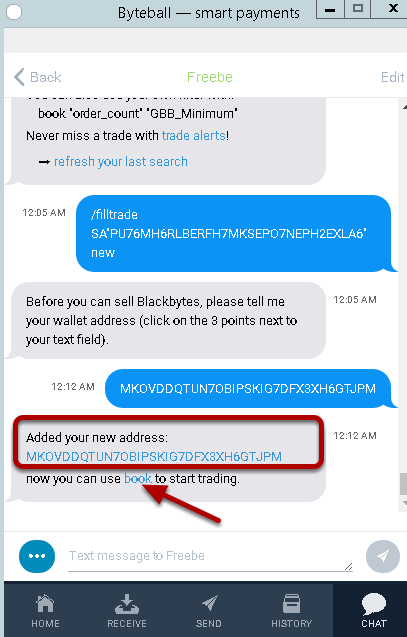
Click the 'book' link to go back to the order book
Click the buy order you wish to sell to
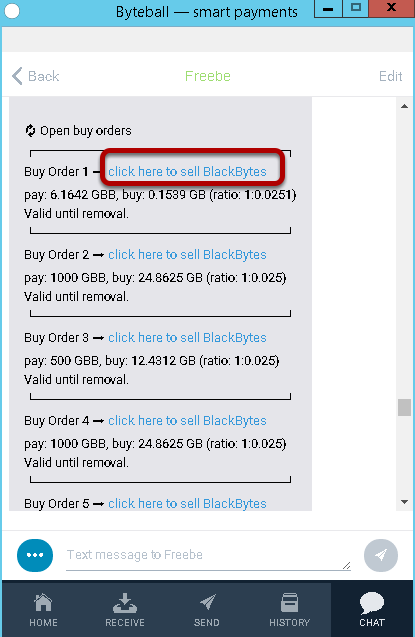
In this example we will select 'Buy Order 1'
Click the 'payment request' link
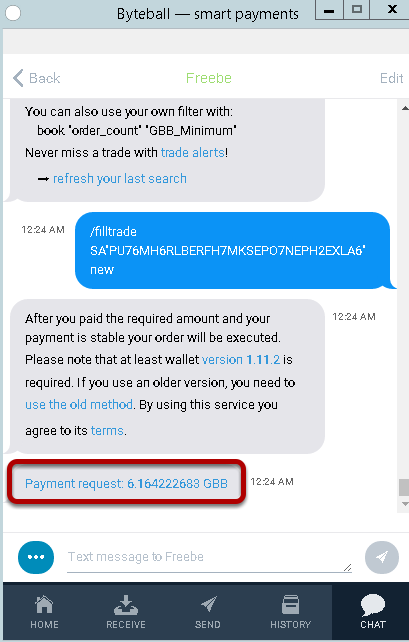
Scroll down the contract page to view the payment link
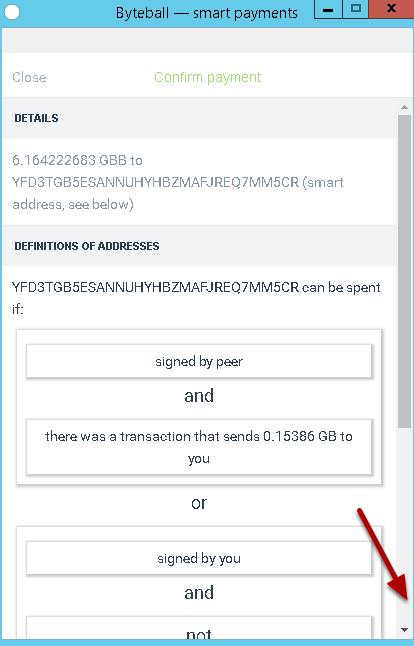
Click 'SEND PAYMENT'
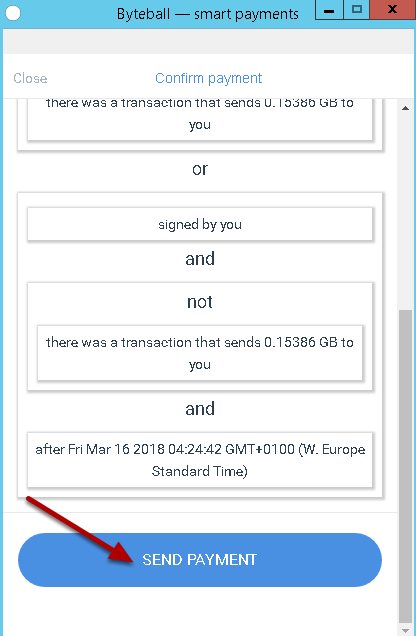
(In order to send the payment you need to have enough Blackbytes in your Obyte wallet)
Wait for the delivery of Bytes
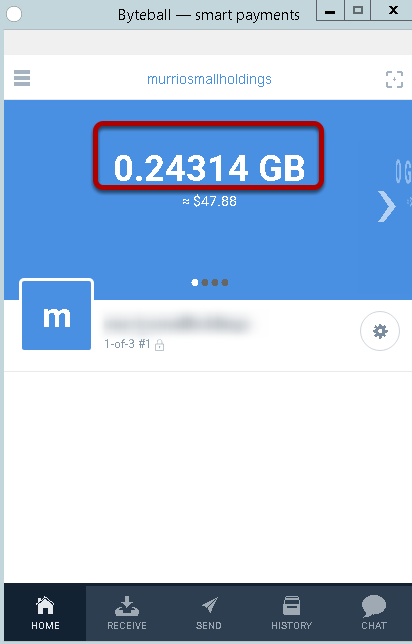
Delivery usually happens within 20 minutes.