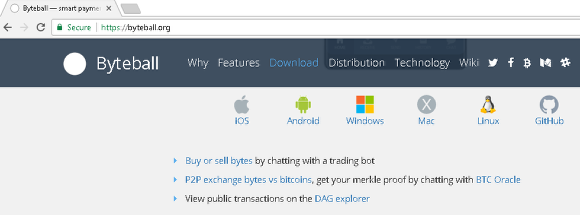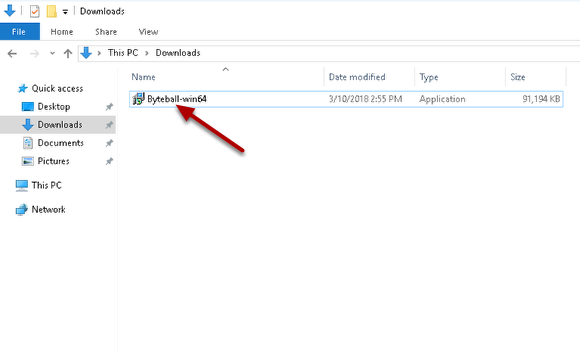Blackbytes.io Tutorial
How to buy Blackbytes using the Blackbytes.io 'market sell' option
By @pauljmurray
Download Obyte wallet
Visit https://obyte.org and download a wallet. For selling Blackbytes we recommend using a desktop wallet (Windows, Mac or Linux).
Click the downloaded installation file to install the Obyte wallet
Once the Obyte wallet is installed and running, open the main menu
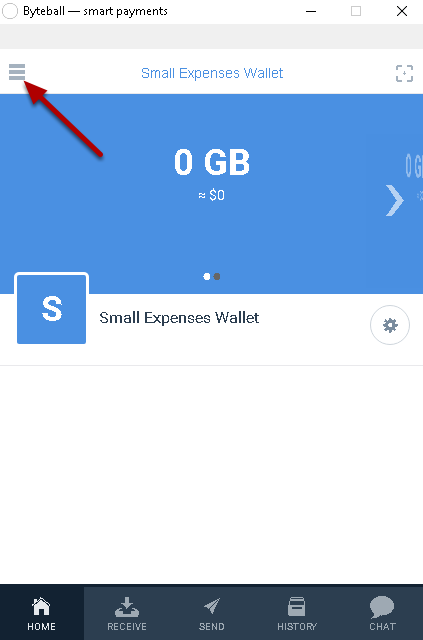
Select 'PAIRED DEVICES'
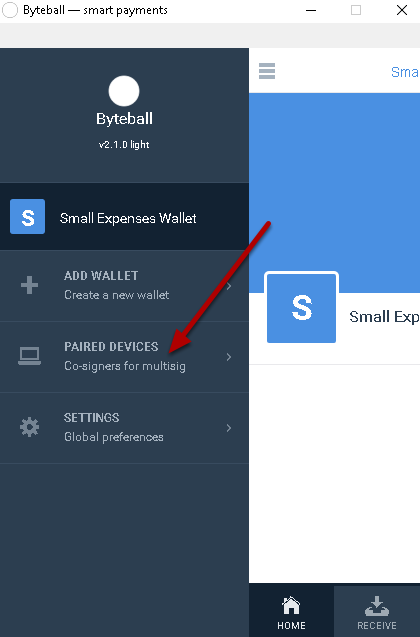
Select the 'Bot Store' tab
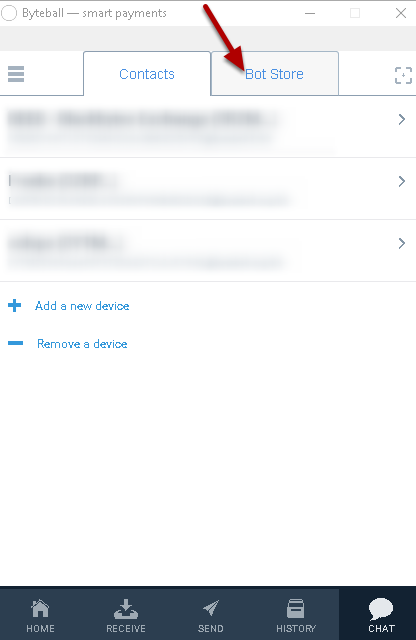
Select the 'Blackbyte Exchange (Semi-trustless)' option
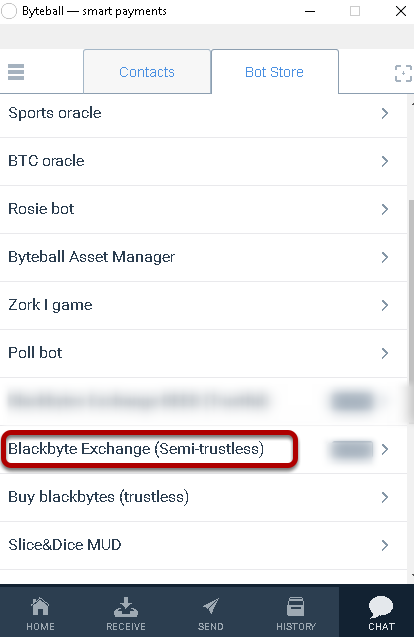
Click 'ADD BOT'
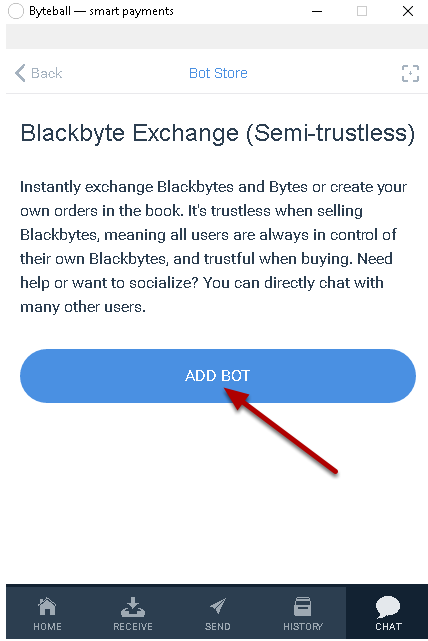
This will add the Blackbytes.io bot to your Obyte wallet
Blackbytes.io has now been added to your wallet

Market Sell
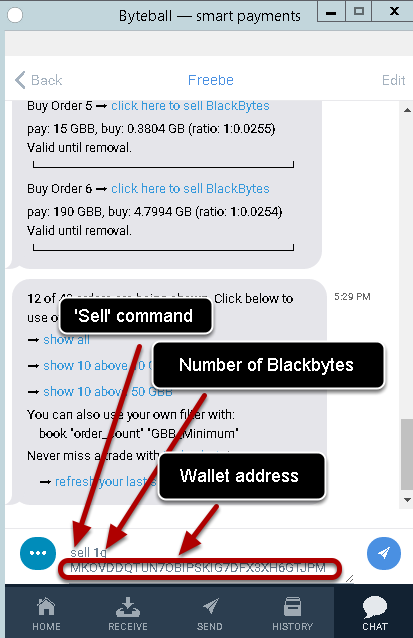
To sell you just need to type 'sell' followed by the 'number' of Blackbytes you wish to sell followed by your 'wallet address', so the format is sell [amount] [wallet_address]
In the above example we are requesting to sell 1 GBB of Blackbytes and the wallet address is MKOVDDQTUN7OBIPSKIG7DFX3XH6GTJPM
This is entered as sell 1g MKOVDDQTUN7OBIPSKIG7DFX3XH6GTJPM
(Note that 0.1 is the minimum order. The 'g' means Gigabytes of Blackbytes, so in the above example we are putting in a sell order of 1 Gigabytes of Blackbytes).
Click the 'submit' button
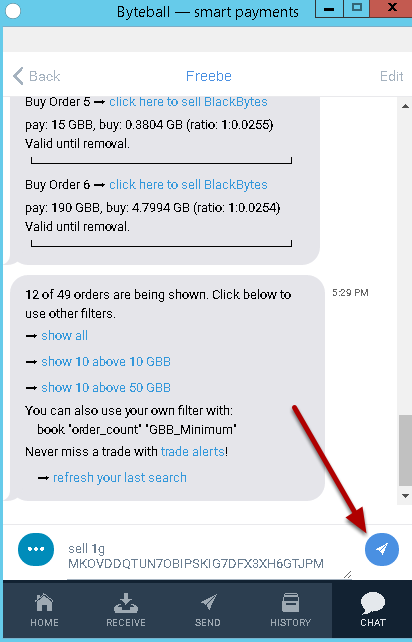
Click the 'payment request' link
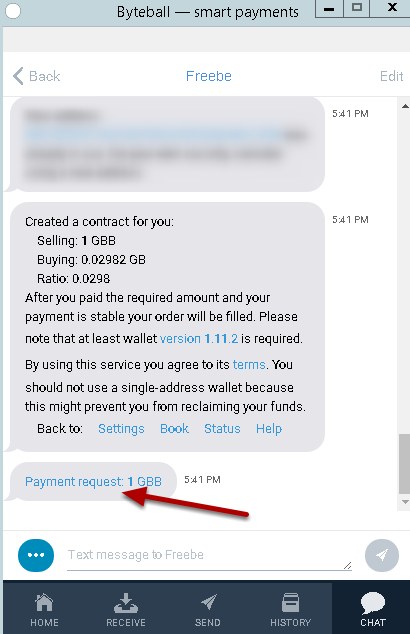
Click the 'payment request' link. This will bring you to the 'contract' screen.
View the contract
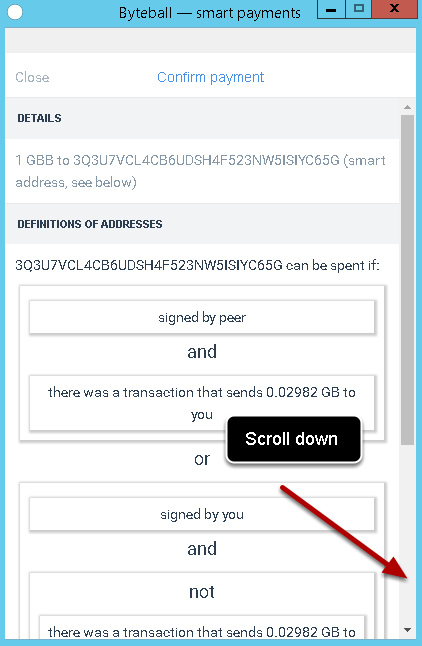
The contract is now displayed. In this example we will be selling 1GBB (Blackbytes) for 0.02982GB (Bytes). Scroll down to view the payment button.
Send payment
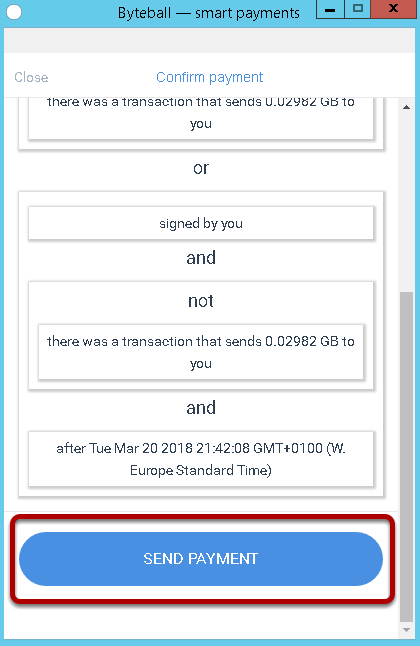
Click 'SEND PAYMENT' button
Wait for the delivery of Bytes
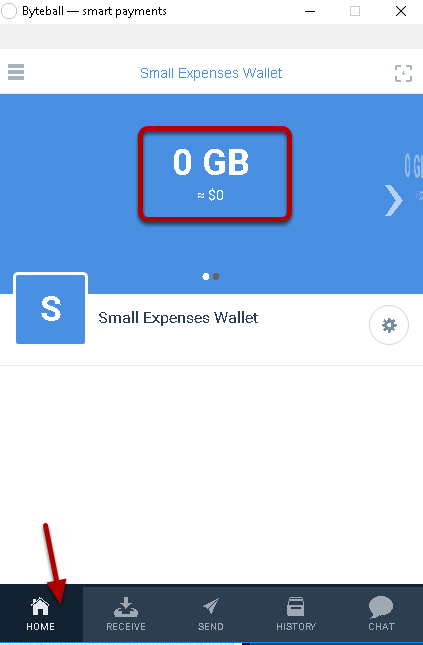
Your Bytes will be delivered to the Bytes section of your wallet which you can access from the 'HOME' tab inside the Obyte wallet. Delivery usually happens within 20 minutes.