Blackbytes.io - the trustless blackbyte exchange
The Blackbytes.io dashboard
Price Chart
- Zoom: 7 days
- Zoom: 30 days
- Zoom: all time
Here you can see historical price and volume data. Hover over the data points to get additional information.
Live Data
Here you can see live statistics!
Why choose Blackbytes.io?
- reliable Blackbytes.io was the first Blackbyte exchange. We have a huge userbase and we are the only exchange where you can buy and sell blackbytes.
- secure Don't leave your funds on an exchange! We utilize Obytes smart conditional payments. Your funds stay in your wallet until your offer is filled.
-
market leading Blackbytes.io has the biggest trading volume and the lowest fees (0.5%). Trade makers pay no fees at all.
Happy trading!
How to join?
-
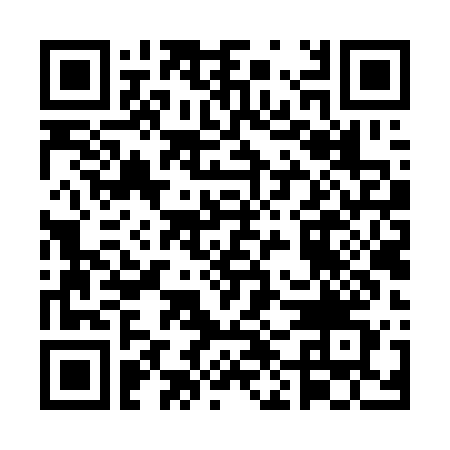
Scan this QR code!
For mobile wallets: Go into your Obyte-App click the rectangle on the very top right corner. Scan this code and your are done!
-
With paring code.
On a PC or Mac: just click here or alternativly enter displayed pairing code into your wallet.
Tutorials
- Easiest way to sell Blackbytes at the best market price
- How to sell Blackbytes directly from the order book
- How to buy Blackbytes directly from the order book
- How to buy Blackbytes at the best market price
A list of all commands.
- help
- shows a list of all commands
- settings
- disable chat messages or switch the room
- name
- change your username
- book
- shows the order book
- sell
- create a new sell order
- buy
- create a new buy order
- status
- show general stats about the exchange
- my
- shows your own statistics
- list
- shows a list of all users in this chat room
- alert
- create buy/sell alerts at your price and volume
FAQ
API
{"id":"BlackBytes", "symbol":"BB","bb_volume":166627664, "price_bytes":"0.0302","timestamp":150504529}
all volumes are in blackbytes.
{"id":"OrderBook", "best_ask":"0.045", "best_ask_volume":"10000000000", "best_bid":"0.0318", "best_bid_volume":"50000000000", "bid_volume_gbb":"3372", "ask_volume_gbb":"271", "24h_volume_gbb":"600"}